RBE brings the Desk Cube Refills to its range of paper-based products.
Available in two sizes to fit all desk cube holders.
5 assorted colours separated by white sheets.
Specifications
- Size:
- 100 x 100mm – F5877
- 90 x 90mm – F5860
- 80gsm Paper
- 400 Sheets per Pack
- 5 Assorted colours plus white per pack
- 40 Sheets per colour
- Bright Colours:
- Blue
- Green
- Orange
- Red
- Yellow
- 200 white sheets
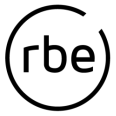
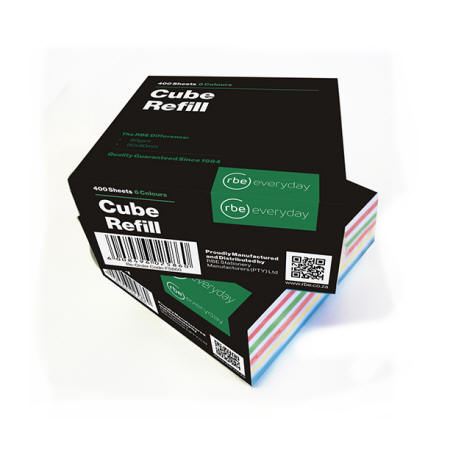
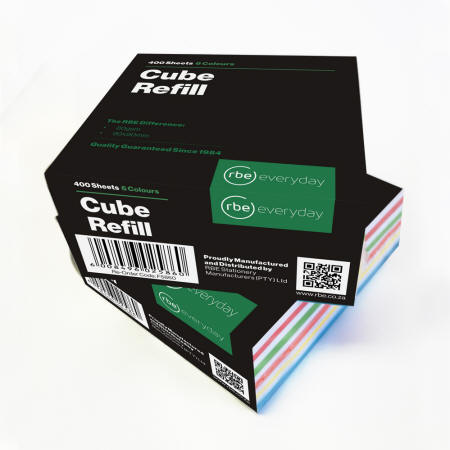
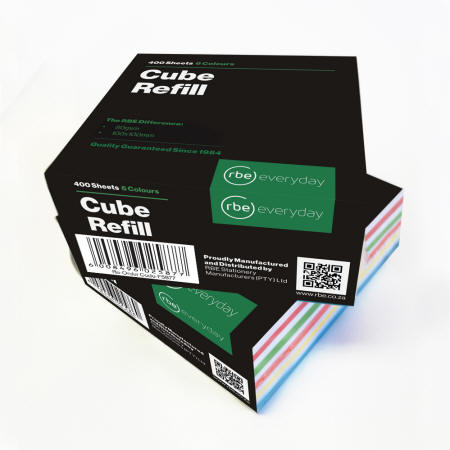



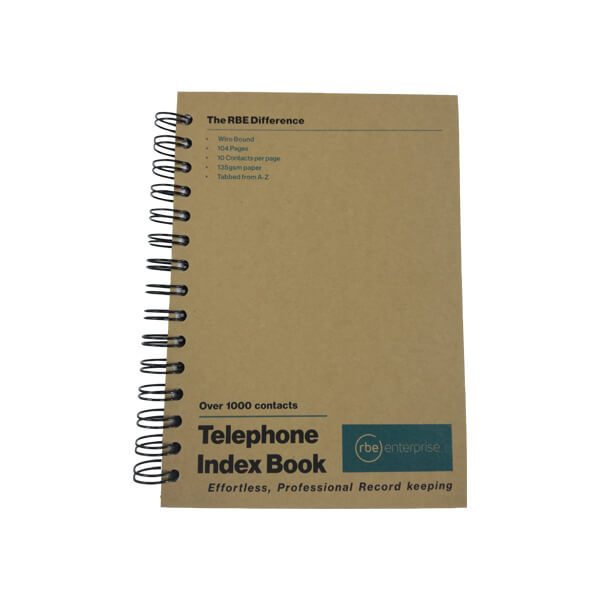

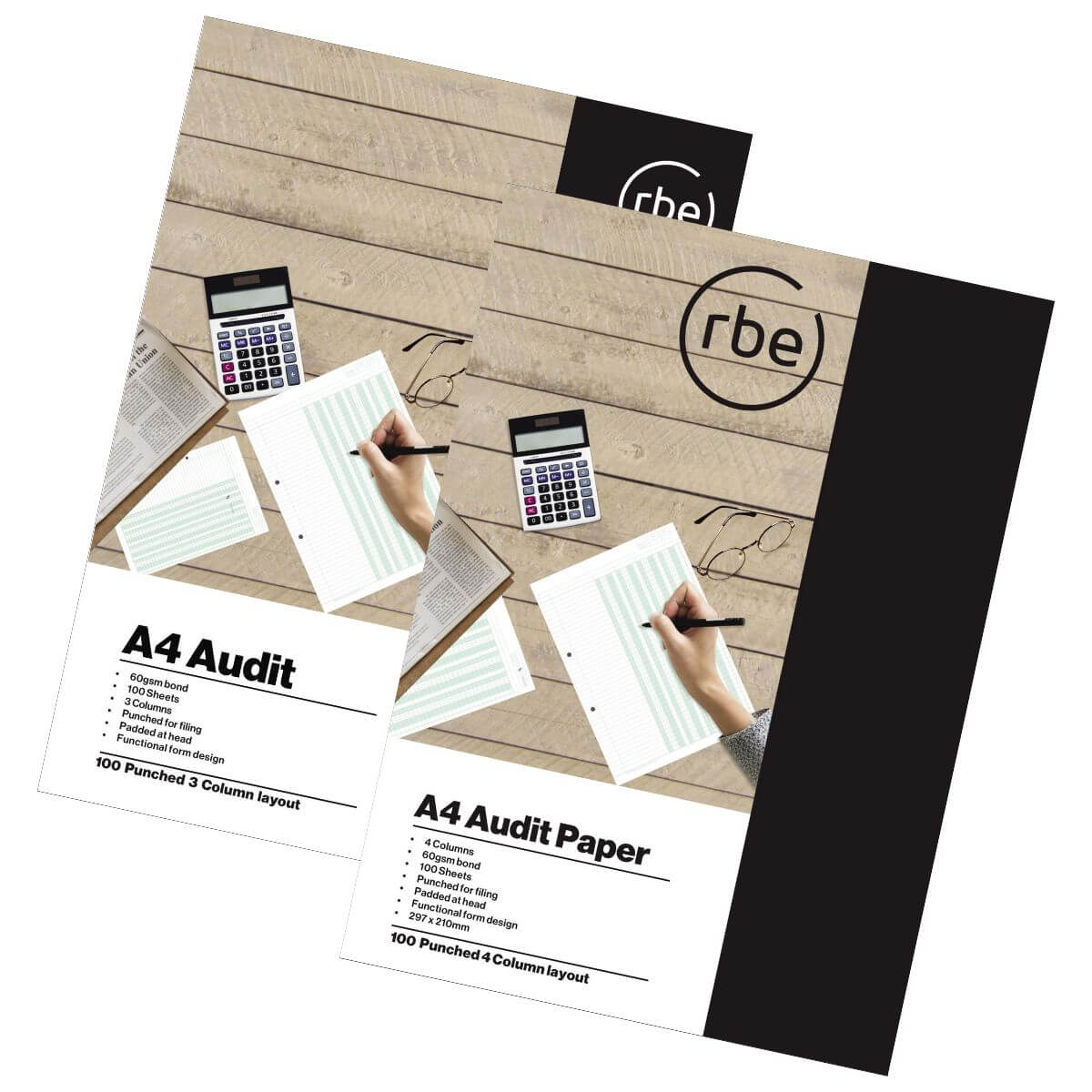



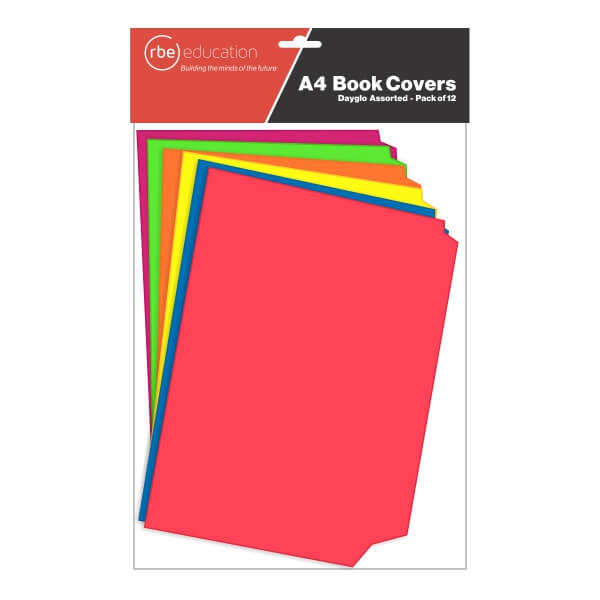
Reviews
There are no reviews yet.